Login
Acting on behalf of another individual
How to log in
You can log in to the Positive credit register's e-service through the link below.
You can also log in to the service on the register's website by selecting the Sign in button. If you are using a desktop or laptop computer, you can find Sign in at the top right corner of the page. If you are using a mobile device, you can find Sign in by pressing the Menu icon.
Start the login process by selecting Private individuals.
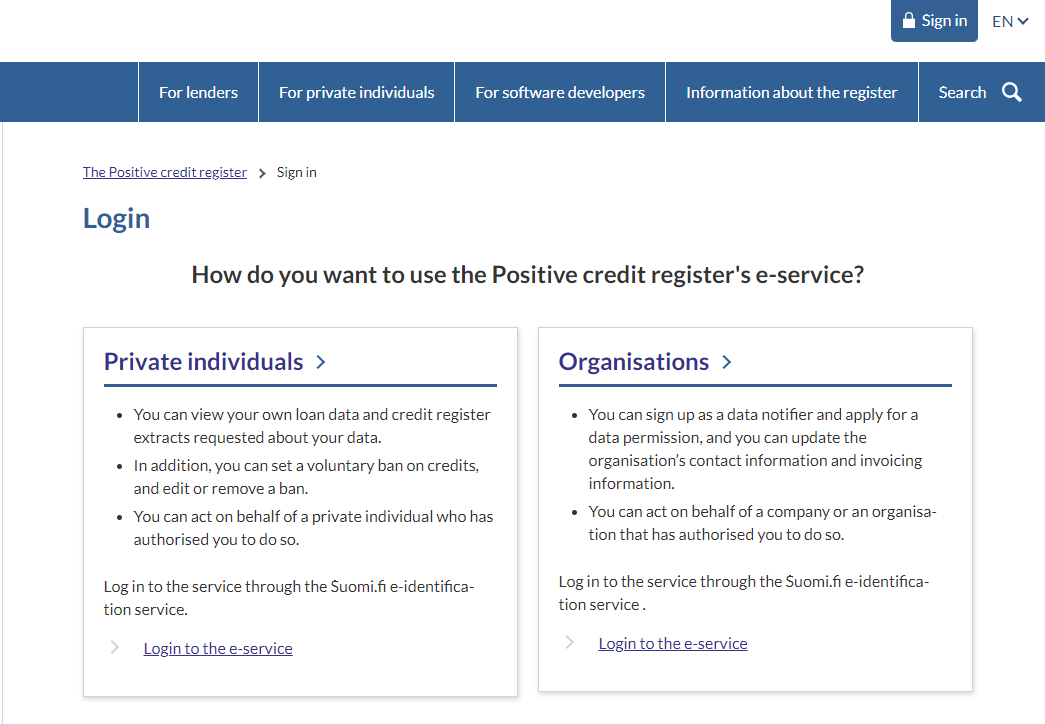
Figure 1: Login page
Logging in takes place through the Suomi.fi e-identification service. You will need a means of strong e-identification, such as personal online banking codes, a mobile certificate or a certificate card.
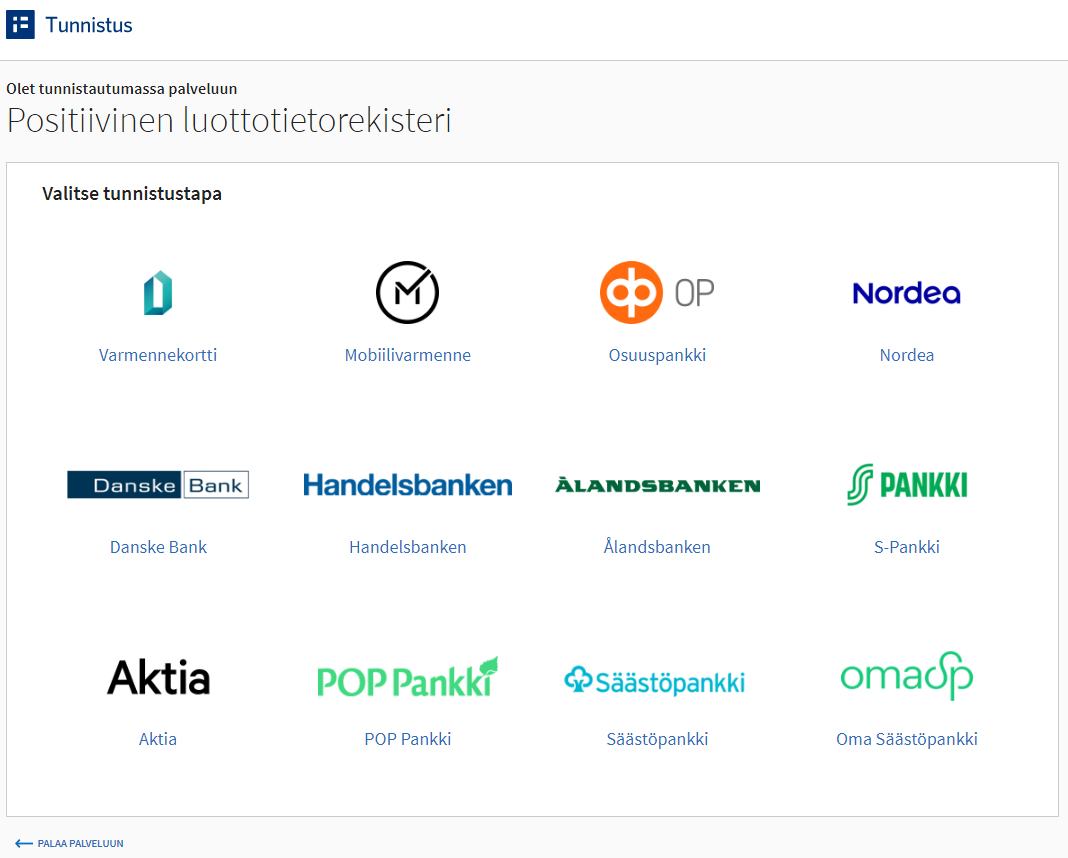
Figure 2: Methods of identification in the Suomi.fi e-identification service
After you have identified yourself in the Suomi.fi service, you can select whether you want to view your personal data (My transactions) or act on behalf of another person (Act on behalf of another). You can act on behalf of another person if they have given you a Suomi.fi authorisation or if you are a guardian of an underage child.
Please note that the service will automatically log you out in 60 minutes if you do not use the service.
What if I cannot log in?
Check the devices and browser
If you cannot log in to the e-service, check your devices and browser.
You can use the Positive credit register’s e-service on a desktop or laptop computer or on a mobile device. You need internet access and a web browser, and the browser must allow cookies and Java Script.
If the e-service does not work as expected, clear the browser cache. Also make sure you are using the latest browser version.
Use paper forms
If you do not have a means of strong e-identification and you cannot log in through the Suomi.fi e-identification service, you can use paper forms.
See instructions on how to use paper forms
Acting on behalf of another individual
Authorise another person to act on your behalf
If you want another person to act on your behalf in the Positive credit register's e-service, you can grant them an authorisation in the Suomi.fi service.
See the instructions on how to grant an authorisation
Act on behalf of another
You can act in the Positive credit register's e-service on behalf of another person if you have an authorisation to do so or if you are a guardian of an underage child.
First log in to the Positive credit register's e-service, and then select 'Act on behalf of another'. The Suomi.fi service will open, and you will see a list of the individuals on whose behalf you are authorised to act. Select the person on whose behalf you wish to act. The system will then take you to the summary page of the person's loans.
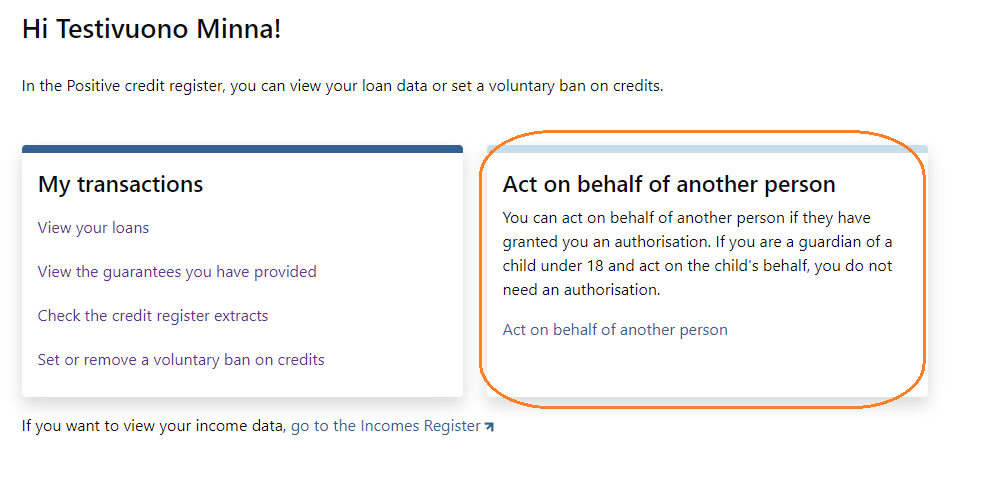
Figure 1: Acting on behalf of another individual in the e-service
Acting based on an authorisation
If you use the e-service on behalf of another person, you can do the same things in the service as the person who authorised you could do. In other words, you are entitled to view loan information, the guarantees provided and the credit register extracts requested by lenders. You can set, edit or remove a voluntary ban on credits, and give or remove consent to disclosure of information on a credit ban to credit information companies. You can also enable or disable notifications regarding requested credit register extracts
If you are setting a ban on credits on behalf of another person who has granted you an authorisation, you must check whether the authorising person wants to consent to disclosure of information on their voluntary credit ban to credit information companies. In addition, you must make sure that the authorising person is aware of the purposes of use for which credit information companies can further disclose the information on your credit ban.
Acting on behalf of a child
The guardians of an underage child have the right to log in to the service and view the child's information. If the child has a means of strong e-identification, they can also log in to the service themself and view their personal data.
It is not possible to set a voluntary ban on credits for an underage child in the e-service. Read more at Ban on credits for an underage child.
Act as a guardian or a donee of a continuing power of attorney
Guardians can use paper forms to act on behalf of their clients.
See instructions on how to use paper forms
As a donee of a continuing power of attorney, you can use the Positive credit register’s e-service on your assignor’s behalf without any separate Suomi.fi authorisation. Your right to use the e-service will be verified automatically.
You can use our e-service on behalf of your assignor when
- you have been given the right to manage your assignor’s financial affairs in a continuing power of attorney;
- your rights to use services have not been limited to a specific asset item such as a real estate unit or business activities, for example;
- the continuing power of attorney does not separately require that several donees of a continuing power of attorney must jointly use services on the assignor’s behalf; and
- you have the strong identification means required for digital services such as online banking codes or a mobile certificate.
The rights of donees of a continuing power of attorney to use services are verified in our e-service using Suomi.fi e-Authorizations. Suomi.fi e-Authorizations is the government’s shared digital solution for using services on someone else’s behalf.
