You can now filter the transcript and record search in the e-service
5/4/2022The Incomes Register has added two ways to search for transcript and record subscriptions on the ‘Subscriptions made’ page. From now on, you can filter your search using search terms or a reference.
The search works similarly for data submitters and data users.
Search using search terms or a reference
In the search terms, the time range is the only mandatory search term. You can select the subscription timestamp or the query date and time when the transcript or record was generated.
You can also specify your search by defining:
- Subscription type: not defined, recurrent subscription or one-off subscription
- Subscription status: valid, ended or cancelled
- Records subscribed to: transcript or record number
If you search for a subscribed transcript or record using a reference, select the reference type and enter the reference in the search field.
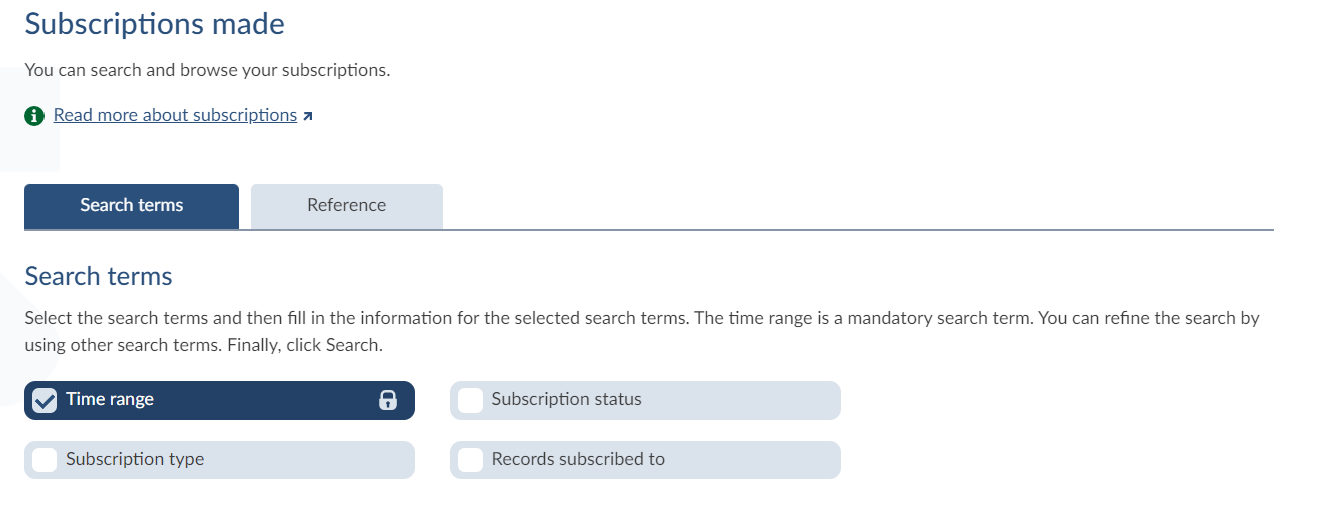
Further reading
How to make a new transcript or record subscription in the e-service
How to report wage income and other payments easily in the e-service
